To charge your mobile faster, use the original charger and a high-speed wall adapter. Turn on Airplane Mode or turn off the phone while charging to reduce power use. Avoid charging through laptops or low-power ports. Enable battery saver mode and disable background apps. Keep the device cool—heat slows down charging. Use a short, high-quality USB cable, and avoid wireless charging if speed is your priority. Also, enable fast charging in settings (if available) and keep your phone’s software up to date for optimal battery performance.
In This Article
10 Ways to Charge Your Mobile Faster
1. Ditch the Laptop: Plug Into a Wall Charger
Your laptop’s USB port delivers only 0.5A of power, while a wall charger pumps out up to 3A. That’s 6x more power! Always use the original charger or a certified fast charger for maximum speed.
2. Activate Airplane Mode (The Secret Turbo Boost)

Background apps, calls, and notifications drain your battery even while charging. Switch on Airplane Mode to stop distractions and speed up charging by up to 25%.
3. Remove That Thick Phone Case For Charge Your Mobile Faster
Heat slows down charging. Thick cases trap heat, forcing your phone to work harder. Take off the case while charging to keep things cool and efficient.
4. Invest in a Fast Charger (Game-Changer Alert!)
If your phone supports fast charging (check specs!), buy a compatible fast charger. These chargers use higher voltage to fill your battery in record time—think 50% in 30 minutes!

5. Charge When Your Phone’s Cool
Never charge a hot phone. Heat damages battery health and slows charging. Let your device cool down first, or place it on a cool surface while charging.
6. Close Battery-Hungry Apps
Instagram, TikTok, and GPS apps guzzle power in the background. Close all apps before plugging in to redirect energy straight to your battery.
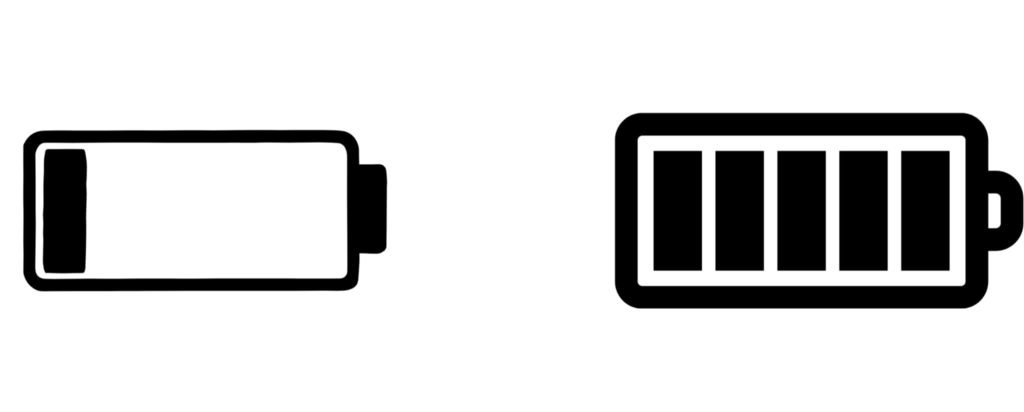
7. Use a Short, High-Quality Cable
Long or frayed cables reduce charging speed. Opt for a short, sturdy cable (USB-C or Lightning) that supports fast charging.
8. Enable Battery Saver Mode
Battery Saver limits background activity, screen brightness, and vibrations. Turn it on while charging to speed things up and protect battery life.
9. Try Charging in Short Bursts
Charging from 0% to 100% strains the battery. Instead, plug in for 20-30 minutes whenever possible. Your phone charges faster between 20% and 80%.
10. Update Your Phone’s Software
Manufacturers often release updates to optimize battery performance. Keep your OS updated for smoother, faster charging.

BONUS TIP For Charge Your Mobile Faster: Turn off your phone while charging. No distractions = full power to the battery!
FAQs:10 Ways to Charge Your Mobile Faster
Q: Does dark mode really help charge faster?
A: Yes! Dark mode reduces screen power usage, especially on OLED screens. Use it while charging for a small boost.
Q: Is wireless charging slower than wired?
A: Absolutely. Wireless charging loses energy as heat, making it 30-50% slower. Stick to cables for speed.
Q: Can a damaged battery affect charging speed?
A: 100%. Old or swollen batteries charge slower. Replace them if your phone struggles to hold a charge.
Q: Should I avoid using my phone while charging?
A: Yes! Using it heats up the device and splits energy between charging and usage, slowing both.
Q: Will charging overnight damage my battery?
A: Modern phones stop charging at 100%, but heat buildup over hours can degrade the battery long-term.

Final Thoughts
Slow charging doesn’t have to ruin your day. With these tips, you’ll save time, extend battery life, and never miss a moment because of a dead phone. Pick 2-3 hacks to start with, and watch your charging speed soar!
Got a tip we missed? Share your genius charging hack in the comments below!


This Post Has One Comment
Pingback: 5G The Fifth Generation of Mobile Technologies - Digitallguide