The Crucial Role of RAM in Your iPhone’s Performance
Before we get to the definitive iPhone RAM list, let’s quickly chat about why RAM is such a big deal. Imagine your iPhone as a busy chef. The kitchen counter is its RAM. When the chef is preparing multiple dishes (running multiple apps), they need enough counter space to have all the ingredients and tools readily available. If the counter is too small (insufficient RAM), the chef has to constantly put things away and pull them back out, slowing down the entire process.
In the world of iPhones, this translates to:
- Seamless Multitasking: Switching between Safari, Instagram, Mail, and your favorite game becomes instant and fluid. Apps stay “alive” in the background, ready for you to jump back in.
- Faster App Launches: When an app is loaded into RAM, it launches significantly faster the next time you open it.
- Smoother Gaming and Intensive Tasks: Demanding games and professional applications require a substantial amount of RAM to load complex graphics and process large datasets without stuttering.
- Overall System Responsiveness: From scrolling through your photo library to typing a message, adequate RAM ensures the entire iOS experience feels incredibly responsive and snappy.
In This Article

How Much RAM Memory Does the iPhone Have?
We have compiled a complete list iPhone RAM of all iPhone models ever released and the amount of RAM memory each one has. Check it out:
- iPhone (2007) RAM: 128 MB (LPDDR)
- iPhone 3G RAM: 128 MB (LPDDR)
- iPhone 3GS RAM: 256 MB (LPDDR)
- iPhone 4 RAM: 512 MB (LPDDR)
- iPhone 4S RAM: 512 MB (LPDDR2)
- iPhone 5 RAM: 1 GB (LPDDR2)
- iPhone 5c RAM: 1 GB (LPDDR2)
- iPhone 5s RAM: 1 GB (LPDDR3)
- iPhone 6 RAM: 1 GB (LPDDR3)
- iPhone 6 Plus RAM: 1 GB (LPDDR3)
- iPhone 6s RAM: 2 GB (LPDDR4)
- iPhone 6s Plus RAM: 2 GB (LPDDR4)
- iPhone SE 1 (2016) RAM: 2 GB (LPDDR4)
- iPhone 7 RAM: 2 GB (LPDDR4)
- iPhone 7 Plus RAM: 3 GB (LPDDR4)
- iPhone 8 RAM: 2 GB (LPDDR4X)
- iPhone 8 Plus RAM: 3 GB (LPDDR4X)
- iPhone X RAM: 3 GB (LPDDR4X)
- iPhone XS RAM: 4 GB (LPDDR4X)
- iPhone XS Max RAM: 4 GB (LPDDR4X)
- iPhone XR RAM: 3 GB (LPDDR4X)
- iPhone 11 RAM: 4 GB (LPDDR4X)
- iPhone 11 Pro RAM: 4 GB (LPDDR4X)
- iPhone 11 Pro Max RAM: 4 GB (LPDDR4X)
- iPhone SE 2 (2020) RAM: 3 GB (LPDDR4X)
- iPhone 12 RAM: 4 GB (LPDDR4X)
- iPhone 12 mini RAM: 4 GB (LPDDR4X)
- iPhone 12 Pro RAM: 6 GB (LPDDR4X)
- iPhone 12 Pro Max RAM: 6 GB (LPDDR4X)
- iPhone 13 RAM: 4 GB (LPDDR4X)
- iPhone 13 mini RAM: 4 GB (LPDDR4X)
- iPhone 13 Pro RAM: 6 GB (LPDDR4X)
- iPhone 13 Pro Max RAM: 6 GB (LPDDR4X)
- iPhone SE 3 (2022) RAM: 4 GB (LPDDR4X)
- iPhone 14 RAM: 6 GB (LPDDR4X)
- iPhone 14 Plus RAM: 6 GB (LPDDR4X)
- iPhone 14 Pro RAM: 6 GB (LPDDR5)
- iPhone 14 Pro Max RAM: 6 GB (LPDDR5)
- iPhone 15 RAM: 6 GB (LPDDR5)
- iPhone 15 Plus RAM: 6 GB (LPDDR5)
- iPhone 15 Pro RAM: 8 GB (LPDDR5)
- iPhone 15 Pro Max RAM: 8 GB (LPDDR5)
- iPhone 16 (Expected) RAM: 8 GB (LPDDR5 or newer)
- iPhone 16 Pro / Pro Max (Expected) RAM: 8 GB (LPDDR5 or newer)
The Evolution of iPhone RAM: A Journey Through Performance
Looking at the iPhone RAM list, it’s fascinating to see how far Apple has come since the original iPhone’s modest 128 MB. Early iPhones relied heavily on iOS’s efficient memory management to deliver a smooth experience with limited RAM. As apps became more complex and users demanded more from their devices, the need for increased RAM became evident.
The jump from megabytes to gigabytes with the iPhone 5 was a significant leap, marking a new era of more capable multitasking. Later, the iPhone 6s and 6s Plus doubled the RAM to 2GB, ushering in features like 3D Touch and more robust background app refresh.
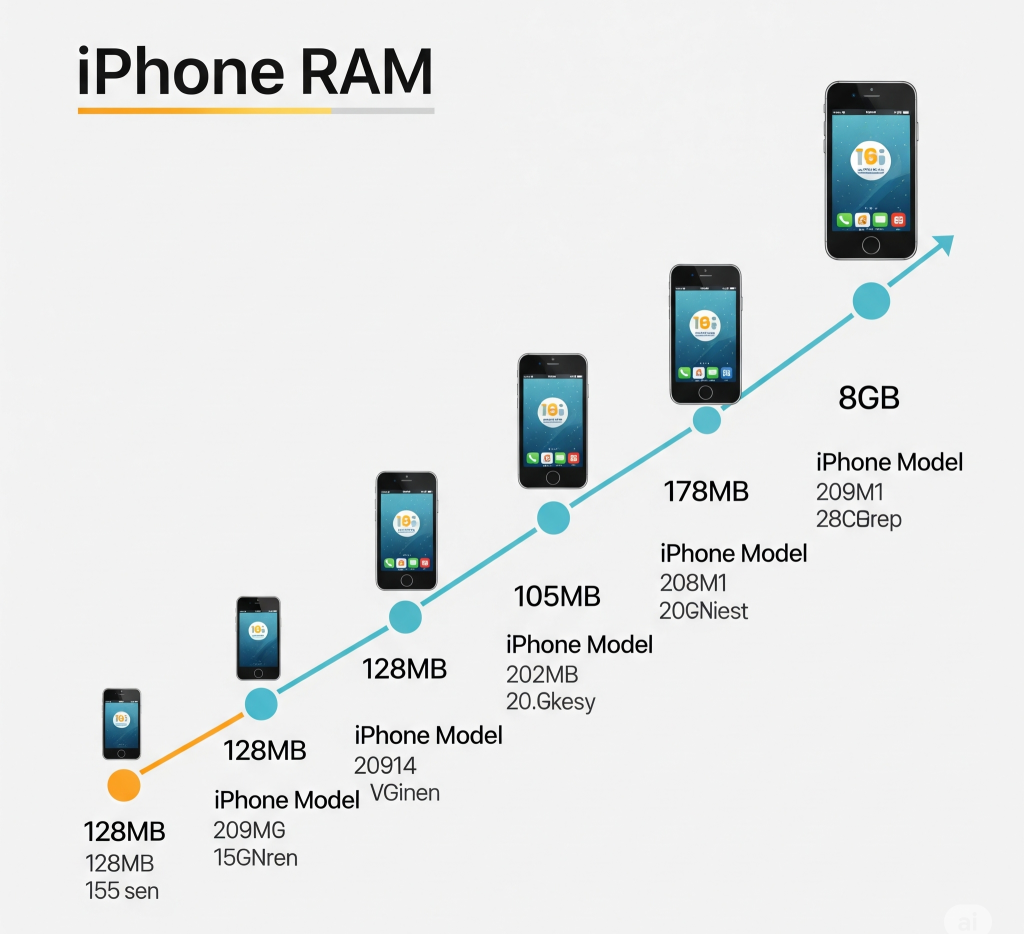
The introduction of the “Pro” line with the iPhone 11 series saw a consistent 4GB of RAM across all models, demonstrating Apple’s commitment to delivering a powerful and consistent experience. However, the true game-changer for professional users and heavy multitaskers arrived with the iPhone 12 Pro and 12 Pro Max, which boasted a generous 6GB of RAM. This extra memory allows these devices to handle even the most demanding tasks, from complex video editing on the go to running multiple graphics-intensive games simultaneously.
The iPhone 15 Pro and Pro Max further pushed the boundaries with 8GB of RAM, showcasing Apple’s dedication to high-performance computing on mobile. As we look towards future models like the anticipated iPhone 16 series, we can expect this trend of increasing RAM to continue, driven by ever more powerful AI capabilities, sophisticated camera features, and more demanding applications.
Does More RAM Always Mean Better Performance?
While having more RAM is generally beneficial, it’s not the only factor determining your iPhone‘s performance. Apple’s integrated approach, where they design both the hardware (like the A-series chips) and the software (iOS), plays a massive role. iOS is incredibly optimized to make the most of the available RAM, even on devices with less memory than some Android counterparts. This is why an iPhone with 6GB of RAM might feel just as fast, or even faster, than an Android phone with 8GB or 12GB.
The type of RAM also matters. Newer generations like LPDDR4X and LPDDR5 offer significant speed and power efficiency improvements over older standards. This means that a smaller amount of newer, faster RAM can often outperform a larger amount of older, slower RAM.
Ultimately, Apple balances RAM with their powerful processors and highly optimized operating system to deliver a consistent, fluid user experience. While you can’t directly upgrade your iPhone’s RAM, knowing the specifications of each model helps you make informed decisions when purchasing a new device, especially if you’re a power user who frequently multitasks or runs demanding applications.
Frequently Asked Questions about iPhone RAM
Q1: Can I upgrade my iPhone RAM?
A1: No, iPhone RAM is integrated directly into the device’s main board and cannot be upgraded or changed after purchase.
Q2: Why doesn’t Apple advertise RAM specs?
A2: Apple focuses on the overall user experience, believing that tightly integrated hardware and optimized software (iOS) deliver performance that transcends raw numbers.
Q3: Does more RAM always make an iPhone faster?
A3: More RAM helps with multitasking and demanding apps, but Apple’s powerful processors and efficient iOS are also key to overall speed and fluidity.
Q4: What’s the difference between iPhone RAM and storage?
A4: RAM is temporary memory for active tasks, while storage is for permanent files like photos and apps.
Q5: Should I manually close background apps to save RAM?
A5: Generally, no. iOS is designed to manage RAM efficiently on its own, and force-closing apps can sometimes consume more resources when they have to relaunch.

