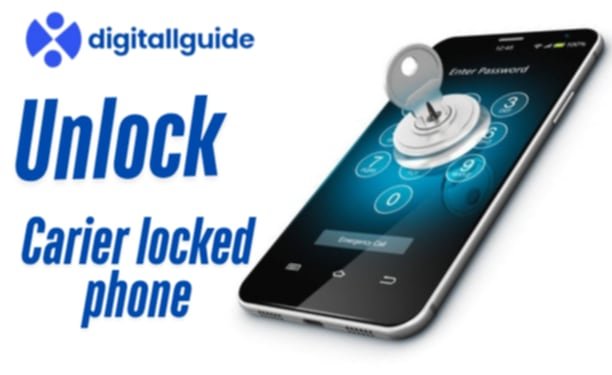Carrier Locked Phone: Breaking Free
In This Article
How to Check if Your Phone Is Carrier Locked:
- iPhone: Go to Settings > General > About and look for “Carrier Lock”. If it says “No SIM restrictions,” your phone is unlocked.
- Android: Insert a SIM card from a different carrier. If it doesn’t work, your phone is likely locked.
How to Unlock It:
- Contact your carrier and request an unlock. Most carriers will unlock your phone for free if you’ve met their requirements (paid in full, completed contract, etc.).
- Use a third-party unlocking service, but proceed with caution and verify their credibility.
Once unlocked, you can use your phone with any compatible network worldwide.
Powerful Ways to Spot a Carrier Locked Phone
How do you know if you’re dealing with a carrier locked phone? There are a few telltale signs.
- The SIM Test: This is the easiest way. Grab a SIM card from a different carrier. Insert it. If the phone says “SIM not valid” or “Network locked,” you’ve got a carrier locked phone.
- Check the Settings: Some phones show network lock status in their settings. Look for “Network Lock” or similar under “About Phone” or “Network Settings.”
- Contact Your Carrier: The most straightforward approach. Call your carrier. Ask them directly if your phone is locked. They should tell you.
- IMEI Check: Use an online IMEI checker. Enter your phone’s IMEI number. This will give you details about your phone, including its lock status.

Essential Steps to Unlock Your Carrier Locked Phone
Ready to break free? Here’s how to unlock your carrier locked phone.
- Meet the Carrier’s Requirements: Most carriers have specific requirements for unlocking. This usually includes:
- Your account must be in good standing.
- The phone must be paid off.
- You must have been a customer for a certain period.
- Request an Unlock Code: Once you meet the requirements, contact your carrier. Ask for an unlock code. They’ll provide instructions.
- Use Third-Party Unlocking Services: If your carrier won’t help, consider third-party unlocking services. Do your research! Find a reputable service.
- Software Unlocking: Some phones can be unlocked with software. This is less common now. And it can void your warranty.
Insider Tips: Navigating the Challenges of a Locked Phone
Dealing with a carrier locked phone can be frustrating. Here are some insider tips.
- Understand Your Rights: Know your carrier’s unlocking policies. They are obligated to tell you.
- Document Everything: Keep records of your conversations and requests. This can be useful if you need to escalate.
- Be Patient: Unlocking can take time. Don’t expect it to happen instantly.
- Avoid Scams: Be wary of services that promise instant, cheap unlocks. Many are scams.
- Consider Future Purchases: When buying a new phone, ask about its lock status. Buying unlocked is always the best choice.
The Genius Benefits of an Unlocked Phone
Why bother unlocking your carrier locked phone? The benefits are huge.
- Freedom of Choice: Use any SIM card you want. Switch carriers easily.
- Travel Benefits: Use local SIM cards when traveling. Avoid expensive roaming charges.
- Higher Resale Value: Unlocked phones are more valuable. You’ll get more money if you sell it.
- Flexibility: Change plans and carriers as your needs change. No more being stuck.
Actionable Steps: What to Do Right Now
Don’t wait! Take action now.
- Check Your Phone’s Lock Status: Use the SIM test or an IMEI checker.
- Contact Your Carrier: Ask about their unlocking policy.
- Start the Unlocking Process: Follow their instructions or find a reputable unlocking service.
- Enjoy Your Freedom: Once unlocked, explore new carriers and plans.

FAQ About Carrier Locked Phones
Q: Can I unlock a carrier locked phone myself?
A: It depends. If you get an unlock code from your carrier, you can. Some third party services will also provide the code. However, directly changing the software may damage the phone.
Q: Will unlocking my phone void the warranty?
A: If you use official carrier methods, no. If you use unauthorized software, yes.
Q: How long does it take to unlock a carrier locked phone?
A: It varies. It can take a few days to a few weeks, depending on the carrier and their requirements.
Q: Are all phones sold by carriers locked?
A: Not always. Some carriers sell unlocked phones. Always ask before buying.
Q: Can a carrier refuse to unlock my phone?
A: Yes, if you don’t meet their requirements. They have the right to enforce their policies.
Q: What if I lost the original sim card?
A: Contact your carrier. They can still unlock your phone based on the IMEI and your account information.
Q: Can I unlock a phone that is still under contract?
A: Some carriers will allow it if you pay the remaining balance. Others require the contract to be completed.
Q: Are unlocking services legal?
A: Reputable unlocking services are legal. Ensure the service you choose is legitimate.
Q: Is it better to buy an unlocked phone?
A: Yes, it gives you more freedom and flexibility.
Q: What is the IMEI number?
A: The International Mobile Equipment Identity (IMEI) is a unique number that identifies your phone. You can find it in your phone’s settings or by dialing *#06#.
By following these steps, you can unlock your carrier locked phone and enjoy the freedom and flexibility you deserve.