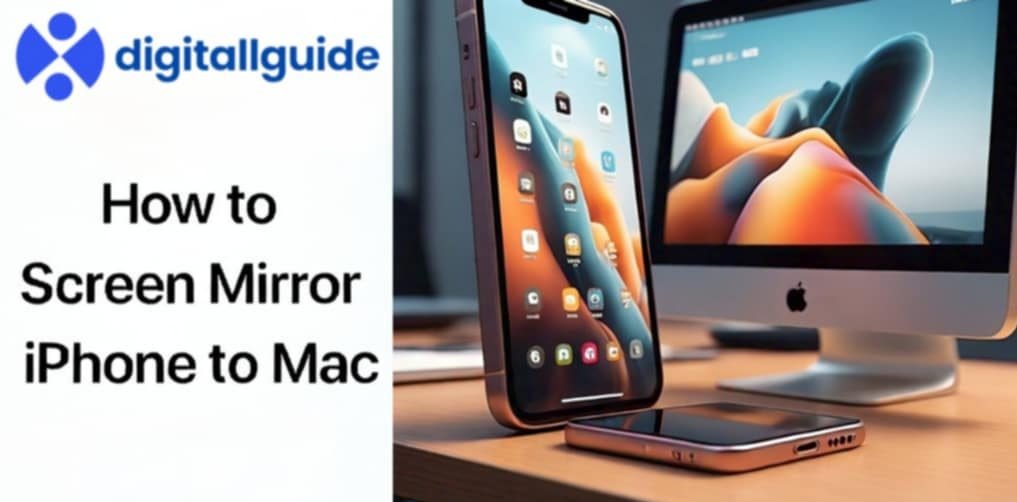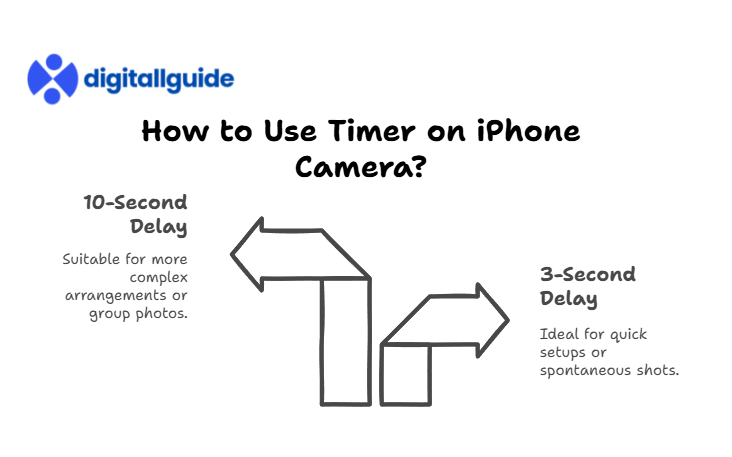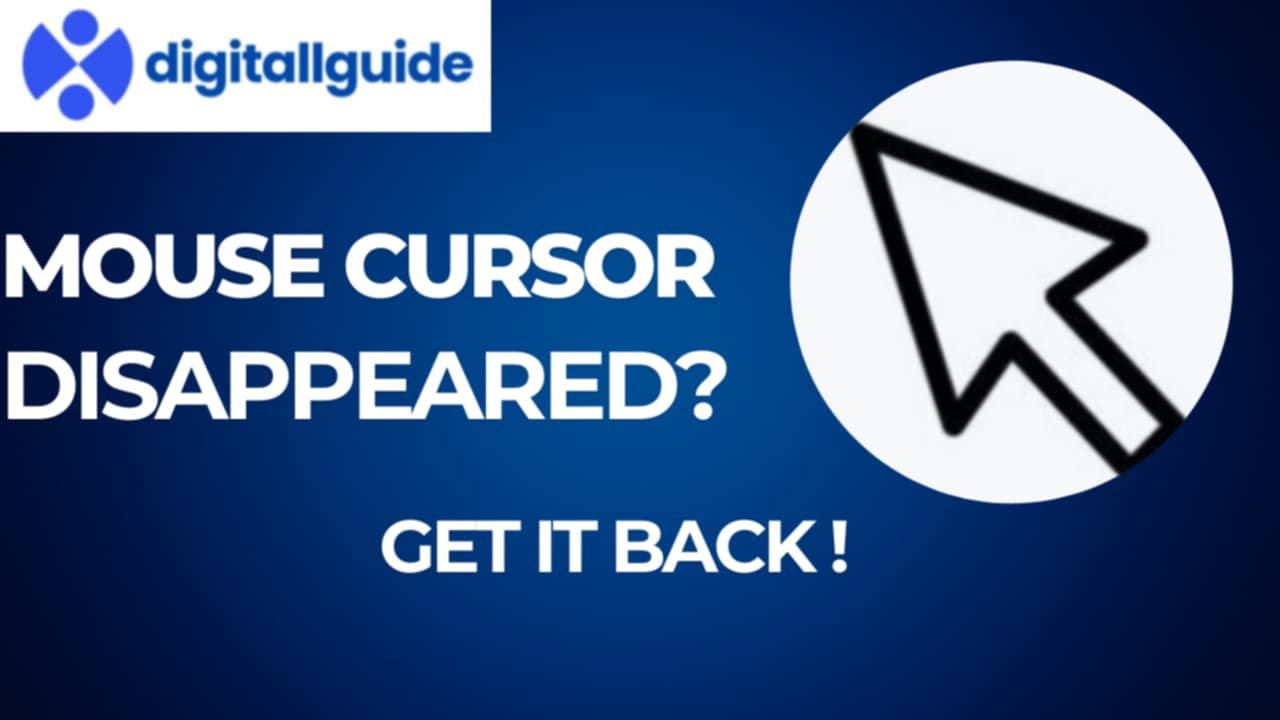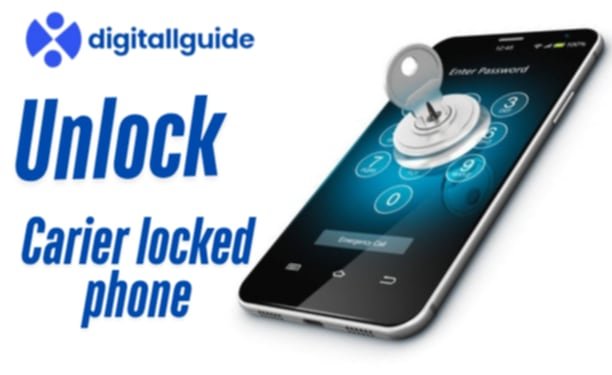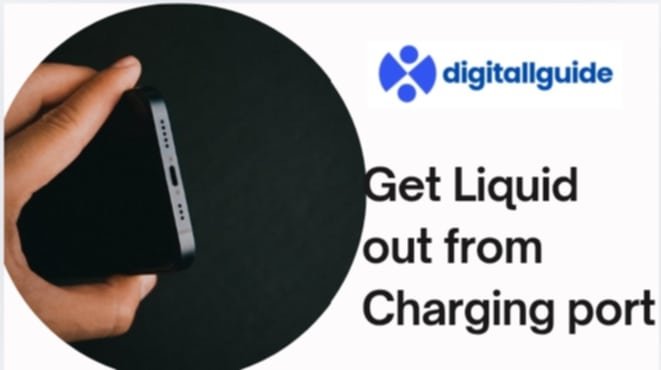Tech Guides
Discover practical and easy-to-follow tech guides covering software, hardware, and everyday digital problems. Whether you’re setting up a new device or troubleshooting issues, our guides simplify technology for all skill levels. Dive into clear, step-by-step tech tutorials and how-tos in our Tech-Guides section at DigitallGuide. Whether you’re learning new software, customizing gadgets, or solving tricky digital setups—find easy solutions with practical screenshots and tips. Bookmark this for handy tech troubleshooting.
How to Screen Mirror iPhone to Mac In This Article How to Screen Mirror iPhone to MacThe Proven Method: Using QuickTime PlayerInsider Tips: Using Third-Party AppsEssential Settings: Ensuring Smooth MirroringTroubleshooting…
Why Are My Pictures Blurry on My iPhone If your iPhone pictures are blurry, several factors could be causing it. First, check if your camera lens is dirty—gently wipe it…
How to Fax From iPhone To fax from your iPhone, you’ll need a fax app since iPhones don’t have built-in fax features. Download a reliable app like iFax, eFax, or…
How to Use Timer on iPhone Camera To use the timer on your iPhone camera, follow these steps: Open the Camera app. Tap the upward arrow (^) at the top…
Why Did My Mouse Cursor Disappeared? Reasons! In This ArticleWhy Did My Mouse Cursor Disappeared? Reasons!Proven Fixes: Get Your Mouse Cursor Back in Seconds!1. Restart Your Computer: The Genius First…
If you're looking to reset your CPU, it's important to understand that the CPU itself can't be reset like software or a device—it doesn't store data or settings. However, you…
Carrier Locked Phone: Breaking Free In This ArticleCarrier Locked Phone: Breaking FreeHow to Check if Your Phone Is Carrier Locked:How to Unlock It:Powerful Ways to Spot a Carrier Locked PhoneEssential…
In This ArticleHow to Reset Android Phone When LockedWhy You Might Need to Reset a Locked AndroidMethod 1: The Powerful "Find My Device" ApproachMethod 2: Using Google Account (Older Android…
How to Get Liquid Out of Charging Port Okay, so you've had a little accident. Maybe it was a splash of water, a spilled drink, or even just some unexpected…
Blocking spam calls on your iPhone is easy and can save you from constant interruptions. Here’s How to Block All Spam Calls on iPhone: In This ArticleWhy Are Spam Calls…