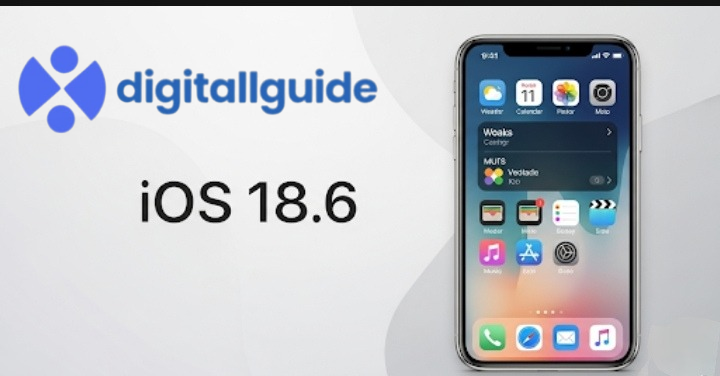Apple’s iOS 18.6 is more than just another minor update — it’s a must-install upgrade that delivers important security patches, bug fixes, and a few noteworthy enhancements. If you’re wondering whether it’s worth the download, the answer is a clear yes.
By the end, you’ll know exactly why iOS 18.6 matters, what’s new, and how it impacts your daily iPhone experience.
In This Article
iOS 18.6 at a Glance
- Release date: July 29, 2025
- Focus: Bug fixes, security patches, performance improvements
- Device compatibility: iPhone XR and newer
- Special features: New app installation options for EU users
- Security scope: Fixes for over 20 vulnerabilities, including one zero-day exploit already seen in the wild
Why iOS 18.6 Shouldn’t Be Ignored
We’ve all been there: a new iOS update pops up, and you think, “Maybe I’ll install it later.” But when it comes to iOS 18.6, delaying is risky.
Here’s why:
- It closes dangerous security loopholes — including a WebKit zero-day that attackers were actively exploiting.
- It improves stability for core apps and system features you use every day.
- It adds region-specific functionality for EU users in compliance with new regulations.
If you value your iPhone’s security and performance, this is one of those updates you install right away.
Key Improvements in iOS 18.6

1. Photos App Bug Fixes
For many iPhone users, the Photos app is at the heart of their digital life. iOS 18.6 addresses an issue where Memory Movies could not be shared properly. Now, you can easily send those curated moments to friends or family without the app freezing or failing mid-share.
2. Security Patches You Can’t Afford to Skip
This update includes over 20 security fixes, covering different system components, including:
- VoiceOver vulnerability — previously, there was a bug where VoiceOver could inadvertently read out a user’s passcode aloud. This is now fixed.
- WebKit zero-day (CVE-2025-6558) — attackers could use malicious web content to execute code on your device. This was being exploited before the patch, so installing iOS 18.6 shuts down that attack vector immediately.
Apple’s advice is clear: update now to avoid falling victim to security exploits.
3. EU-Only App Installation Changes
In a move to comply with the EU Digital Markets Act, Apple has added the ability for European users to install apps from third-party marketplaces.
While this offers more choice, Apple still enforces security checks to protect devices from malicious software. For EU users, it’s a significant shift in iPhone app freedom.
4. Performance and Stability Improvements
Even if you haven’t noticed bugs, you may feel your iPhone runs smoother after installing iOS 18.6. This is thanks to:
- Optimized Wi-Fi and Bluetooth stability
- Reduced app crashes in apps like Mail and CarPlay
- Faster app launch times on older models
- Small tweaks to battery management, though results vary by user
Battery Life After iOS 18.6 — What to Expect
Some users report improved battery life, while others see a temporary dip after updating. This is normal — iOS often re-indexes files in the background after installation.
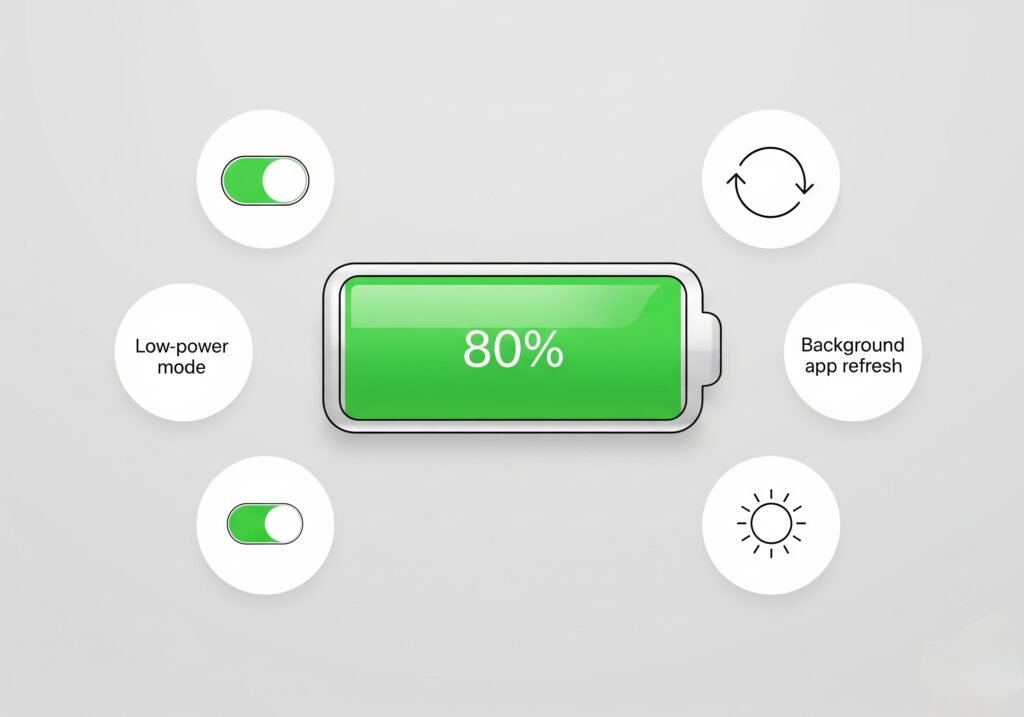
If your battery seems to drain faster:
- Disable “Hey Siri” if you don’t use it often
- Turn off background app refresh for non-essential apps
- Manage AirDrop so it’s not always discoverable
- Check Apple Intelligence features — if you rarely use them, disable them to save power
- Update all apps — some may need to be optimized for iOS 18.6
Pro Tips to Maximize iOS 18.6
Here are a few expert tips to get the most from this update:
- Restart your iPhone after installing to ensure all patches take effect properly.
- Check app permissions — sometimes updates reset or alter them.
- Run a manual iCloud backup — keeps your data safe in case of unexpected issues.
- Explore Accessibility settings — Apple often makes subtle improvements in these areas.
How to Install iOS 18.6
- Open Settings
- Go to General → Software Update
- Tap Download and Install
- Make sure your iPhone is connected to Wi-Fi and has at least 50% battery (or is plugged in).
- Wait for the process to complete and the device to restart.
iOS 18.6 and the Bigger Apple Ecosystem
This update also drops alongside updates for iPadOS, macOS, and watchOS. While iOS 18.6 focuses mainly on iPhone improvements, it reflects Apple’s strategy of keeping the ecosystem secure, compliant, and consistent.
For example:
- iPadOS 18.6 contains similar bug and security fixes.
- macOS updates address overlapping vulnerabilities.
- watchOS ensures connected Apple Watch devices remain stable post-update.
Why Security Updates Like iOS 18.6 Are Critical
Apple is known for taking privacy and security seriously, but even the most locked-down systems can have vulnerabilities. The zero-day exploit fixed in iOS 18.6 proves that attackers are always looking for new ways in.
By staying updated, you:
- Protect personal data from theft
- Keep login credentials safe
- Maintain compatibility with banking apps, payment systems, and work tools that may require the latest OS for security compliance

Should You Update Now or Wait?
Some users prefer to wait in case of new bugs, but with iOS 18.6, the risk of waiting outweighs the risk of updating. The vulnerabilities patched here are too critical to leave unaddressed.
That said, if you’re running an iPhone used for business-critical work, a quick 24-hour wait to see early feedback from other users is reasonable — but don’t delay beyond that.
User Feedback on iOS 18.6
Early reports from the Apple community suggest:
- Smoother overall performance
- Fewer random app crashes
- Noticeable improvement in Bluetooth audio stability
- Positive impact on older devices like iPhone 12 and iPhone 13
There are occasional mentions of temporary battery drain, but this usually resolves after a couple of days.
Looking Ahead: iOS 26 and Beyond
While iOS 18.6 focuses on stability and security, iOS 26 is expected to introduce new features. But that’s in the future — for now, security should be your priority.
By keeping your phone updated now, you ensure a smooth transition to the next major iOS release when it arrives.
Final Take
iOS 18.6 might not be packed with flashy new features, but it’s a vital update for anyone who values device security, stability, and performance. Whether you’re in the EU benefiting from new app freedom or simply want a smoother Photos app experience, this update has something for you.
Bottom line: Don’t skip iOS 18.6. Install it today and keep your iPhone safe.
Frequently Asked Questions (FAQ)
1. When was iOS 18.6 released?
It officially launched on July 29, 2025.
2. What’s the most important fix in iOS 18.6?
The patch for the WebKit zero-day exploit is the most urgent, as it was actively used by attackers.
3. Can I install third-party apps after updating?
Yes, but only if you’re an EU user — Apple added this feature to comply with EU law.
4. Will iOS 18.6 make my iPhone faster?
It may feel snappier thanks to stability and performance improvements, especially on older models.
5. My battery life got worse after updating — is this normal?
Yes, temporarily. Follow battery optimization tips to improve it.